Using FIFO in Intel platform
Working with FIFOs
1. Overview
There are 3 types of FIFO
- SCFIFO: single-clock FIFO
- DCFIFO: dual-clock FIFO (supports same port widths for input and output data)
- DCFIFO_MIXED_WIDTHS: dual-clock FIFO (supports different port widths for input and output data)
When comparing with Xilinx,
| Intel | Xilinx |
|---|---|
| SCFIFO | Synchronous FIFO |
| DCFIFO | Asynchronous FIFO |
2. Instantiate and configure FIFO
Xilinx has 2 approaches for declaring and configuring FIFO IP core. Intel also provides the same.
a. Megafuntions
Instantiate the library:
LIBRARY altera_mf;
USE altera_mf.altera_mf_components.all;
The VHDL component declaration is located in
< Intel® Quartus® Prime installation directory>eda/fv_lib/vhdl/megafunctions/altera_mf_components.vhd
Here is dcfifo declaration
component dcfifo
generic (
add_ram_output_register : string := "OFF";
add_usedw_msb_bit : string := "OFF";
clocks_are_synchronized : string := "FALSE";
delay_rdusedw : integer := 1;
delay_wrusedw : integer := 1;
intended_device_family : string := "unused";
enable_ecc : string := "FALSE";
lpm_numwords : integer;
lpm_showahead : string := "OFF";
lpm_width : integer;
lpm_widthu : integer := 1;
overflow_checking : string := "ON";
rdsync_delaypipe : integer := 0;
read_aclr_synch : string := "OFF";
underflow_checking : string := "ON";
use_eab : string := "ON";
write_aclr_synch : string := "OFF";
wrsync_delaypipe : integer := 0;
lpm_hint : string := "UNUSED";
lpm_type : string := "dcfifo"
);
port(
aclr : in std_logic := '0';
data : in std_logic_vector(lpm_width-1 downto 0) := (others => '0');
eccstatus : out std_logic_vector(2-1 downto 0);
q : out std_logic_vector(lpm_width-1 downto 0);
rdclk : in std_logic := '0';
rdempty : out std_logic;
rdfull : out std_logic;
rdreq : in std_logic := '0';
rdusedw : out std_logic_vector(lpm_widthu-1 downto 0);
wrclk : in std_logic := '0';
wrempty : out std_logic;
wrfull : out std_logic;
wrreq : in std_logic := '0';
wrusedw : out std_logic_vector(lpm_widthu-1 downto 0)
);
end component;
Note: if using Stratix 10, use_eab = ON is a must.
Looking at signals description here and parameters description here
b. FIFO parameter editor
Openning IP Catalog,
Basic Functions > On Chip memory > FIFO intel
There, you can configure your FIFOs. Then, generating IP > Open the HDL file to copy the top module as the component in your design.
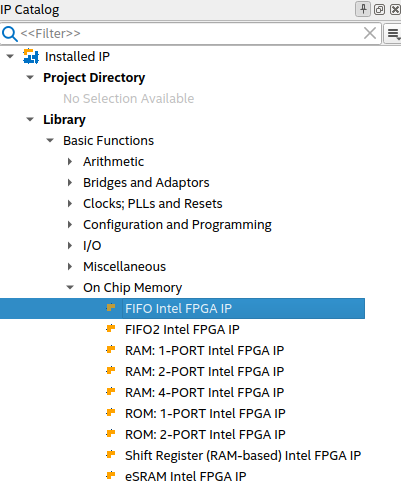
c. What are differences?
| Megafunctions | IP Catalog |
|---|---|
| Users must specify timing constraints by themselve. To constraint megafunction FIFO is shown here and here | Timing constraints is automatically generated by the tool. If you are not sure how to constraint the design, this way is recommended. |
3. Important configurations
Clear
Normal vs Show-Ahead mode
4. Example design
http://blogs.plymouth.ac.uk/embedded-systems/fpga-and-vhdl/testing-understanding-the-scfifo-megafunction/
References
- [1] https://www.intel.com/content/www/us/en/docs/programmable/683522/18-0/vhdl-library-use-declaration.html
- [2] https://www.intel.com/content/www/us/en/docs/programmable/683522/18-0/vhdl-component-declaration.html